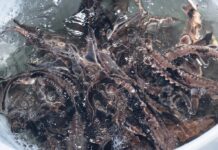Harvest is right around the corner for most farmers. It’s time to roll combines and harvesting equipment out of the shed and begin some harvest prep if you haven’t already started.
Here are some tips for making sure yield monitors are up to date and functioning properly.

1Back up data
Be sure to back up data from last season. Copy each season’s data into its own folder labeled with the year and yield data. Keep several copies of the raw data, saved in various locations in case it is lost, stolen, damaged or modified. Delete old files from the memory card or USB drive and delete old files from display memory to make room for this year’s data.
2Maintenance
Work your way through the checklist:
- Check all USB drives and memory cards to make sure they are running properly.
- Contact your local dealer or equipment manufacturer to make sure you have the latest software and firmware upgrades for monitoring and mapping.
- Check all cables, connections and sensors for wear and damage and be sure wiring and harness connections are tight.
- For grain elevator-mounted moisture sensor units: make sure sensor is clean and not damaged; clear and clean grain elevator of old grain and debris; and check that the manual clean-out motor works on the moisture sensor.
3Yield sensors
For combines with mass flow sensors: Check for wear on the flow sensor’s impact or deflector plate and replace if worn or damaged; look for excessive wear on the grain elevator and missing or worn paddles; check that spacing between paddles meets manufacture requirements; and ensure the clean elevator chain is tightened.For combines with optical sensors: make sure sensors are clean and not damaged and ensure that clean grain elevator paddles are not rubbing against sensors.
For combines with optical sensors: make sure sensors are clean and not damaged and ensure that clean grain elevator paddles are not rubbing against sensors.
4Start it up
After staring up the combine, don’t forget to check the following:
- Start the combine to check that the yield monitor display is working properly, the memory card or USB drive is installed properly, and the DGPS receiver is providing a position.
- Check and set header switch for starting and stopping of data collection. Raise and lower the header to make sure the stop-height switch works properly.
- Set row width according to number of rows for a row crop header or the appropriate width of a cutting platform header.
- Engage the separator and observe the elevator speed on the in-cab display to make sure the shaft sensor it working correctly.
5Other tips
And don’t forget:
- If you purchased a new or used combine with an yield monitor already installed, make sure it is installed properly and make sure the mass flow sensor is mounted securely.
- If a weigh wagon is used with the grain cart to weigh grain harvested for yield monitor calibration loads, check the weigh wagon scales against certified scales.
- Avoid running electrical wires next to the GPS antenna that may cause interference with the receiver signal; run wires perpendicular to each other.
Sources: Tips for calibrating grain yield monitors, Ohio State University Extension.
(Farm and Dairy is featuring a series of “101” columns throughout the year to help young and beginning farmers master farm living. From finances to management to machinery repair and animal care, farmers do it all.)
Related Content
More Farming 101 columns:
- How to tag livestock properly
- 6 tips for decision making on a family farm
- 8 tips to prepare your farm for agritourism
- How to plan for farm emergencies
- 7 keys to success on the farm
- 7 tips for healthy fair animals
- 5 tips to ensure livestock health before the fair
- 6 tips to keep your livestock parasite free
- 6 tips for vaccinating your livestock
- 5 tips to prevent dairy cow foot problems
- 6 common foot problems found in dairy cows
- Recognize, prevent heat stress in dairy cattle
- How to monitor your dairy herd
- How to start your own dairy farm
- 5 tips for sun safety in the field
- Employing youth for the summer
- What to do if a hay fire occurs
- How to prevent hay fires
- How to extend the life of your fence
- 10 safety tips for installing electric fences
- How to chose the right fence for your farm
- How to create a fencing plan
- 7 steps for easy sprayer calibration
- Prepare for planting season, Part 2: Calibration
- Prepare for planting season, Part 1: The Basics
- 7 tips to improve security on your farm
- 5 tips to protect your farmland
- 3 measures to deal with severe farm debt
- How to buy time to catch up on farm debt
- 6 tips to manage income on the farm
- 5 tips to recognize and deal with farm stress
- How to prepare a livestock birthing kit
- 5 tips for marketing your farm
- How to develop farm mission, vision statements
- 5 tips for setting farm goals
- 2 types of livestock insurance policies
- 6 things you need to know about WFRP plans
- 3 basics of crop insurance
- How does liability insurance work on the farm?
- Why do I need farm insurance?
- How to understand and use Ohio’s CAUV
- How to utilize the Pa. Clean and Green Act
- 9 tips for filing farm taxes
- 8 reasons record keeping for taxes is essential
- 5 tips for post-harvest storage
- 7 tips for family meetings on the farm
- 4 tips for balancing your farm and family
- 4 tips for communicating on the family farm
- 4 tips for firing an employee
- 6 tips for keeping good farm help
- 4 tips for recruiting farm labor
- 5 general farm labor laws
- 4 tips for employing minors
- 4 tips for PTO safety
- 5 things young farmers should know about finances
- The farm balance sheet
- 5 items for your farm’s cash flow statement
- Personal and business records: Keep them separate
- What to include in your farm business plan
- How to approach a lender: Tips for getting a farm loan
- How to use microloans to get your farm started
- Saving for the future: 6 tips for young farmers
- How to create a farm safety kit
- 5 tips for child safety on the farm
- 4 tips for transporting livestock
- 5 ways to better understand tractor stability
- 6 farm equipment hacks